Where do I login?
Logging in to access your Nursing CE Central courses is easy!
Click here for a direct link to log in.
You can also login by clicking the blue "login" button in the top right corner of Nursing CE Central's home page (pictured below).
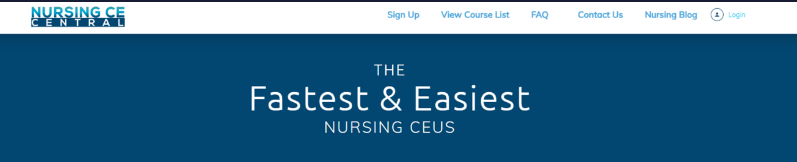
In general, your Nursing CE Central login information is
-
Username: the email you signed up with at the time of registration
-
Password: the password you chose at the time of registration.
If you need to reset your Nursing CE Central password, please click the like here and enter your username or email address to reset your password! You will receive a link to create a new password via the email you choose.
If you are experiencing issues accessing your account, please do not hesitate to reach out to Nursing CE Central's Customer Support Team for further assistance!
You can reach our Customer Support Team using one of the following options:
- Live chat with a Customer Support Team member
- Email Support@nursingcecentral.com
- Visit our Help Center and filling out a support contact form
Nursing CE Central's Customer Support Team members are available to assist you Monday-Friday, 9am-9pm EST.
We look forward to assisting you!
![ncc-primary-kb-logo-400x130.png]](https://support.nursingcecentral.com/hs-fs/hubfs/ncc-primary-kb-logo-400x130.png?height=50&name=ncc-primary-kb-logo-400x130.png)