Why didn't I receive a certificate for my completed course?
We hope you are enjoying your Continuing Education experience with Nursing CE Central!
In order to mark a Nursing CE Central course as complete. You must first ensure that you are logged in, then go to the course, scroll all the way to the bottom, below the survey, and click the big, green button that says "Click Here to Mark Complete".
You do not need to reread any material or retake the survey if you have already done so.
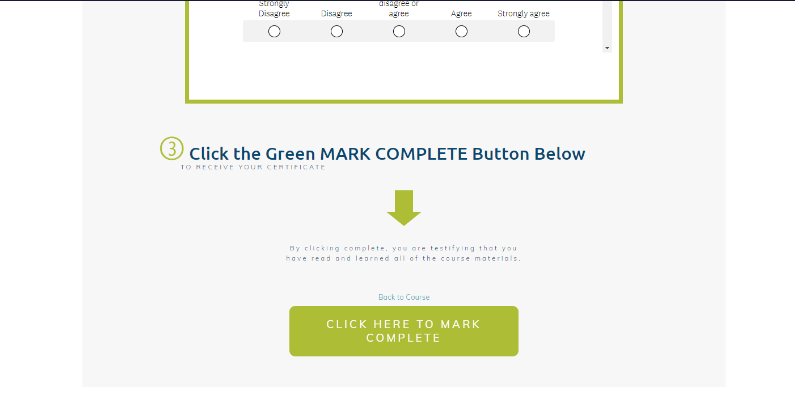
Once you have completed the course, your certificate will automatically be emailed to the email address you have on file. You can also access all of your certificates at any time from the "My Certificates" tab on our website.
Please make sure that you are logged in when completing your CE or you will not see the complete button.
Click here for a direct link to log in.
If you are experiencing issues completing your courses, please do not hesitate to reach out to Nursing CE Central's Customer Support Team for further assistance!
You can reach our Customer Support Team using one of the following options:
- Live chat with a Customer Support Team member
- Email Support@nursingcecentral.com
- Visit our Help Center and filling out a support contact form
Nursing CE Central's Customer Support Team members are available to assist you Monday-Friday, 9am-9pm EST.
We look forward to assisting you!
![ncc-primary-kb-logo-400x130.png]](https://support.nursingcecentral.com/hs-fs/hubfs/ncc-primary-kb-logo-400x130.png?height=50&name=ncc-primary-kb-logo-400x130.png)